OK i have had a problem with the DAoC portal (please help)
Moderator: Support Team
25 posts
• Page 2 of 2
Re: OK i have had a problem with the DAoC portal (please hel
Do you know if you need to patch? Did you patch to the latest version? You only need that DLL if you patched to the latest live version, otherwise your directory is simply wrong. Browse for it.
- Mark
-

Tolakram - Storm / Storm-D2 Admin
- Posts: 9189
- Joined: Tue Jun 13, 2006 1:49 am
- Location: Kentucky, USA
Re: OK i have had a problem with the DAoC portal (please hel
kk thanks but how do i put it in the daoc portal so i can use it?
- Robosapien2
- DOL Visitor
- Posts: 11
- Joined: Mon Apr 02, 2012 5:18 pm
Re: OK i have had a problem with the DAoC portal (please hel
Read my recent reply, and slow down. Your directory is wrong, fix it, and do not use the patch unless you need to.
C:\Users\Scott\Desktop\Games
has to be wrong. DAoC is probably installed in a directory off of that directory.
C:\Users\Scott\Desktop\Games
has to be wrong. DAoC is probably installed in a directory off of that directory.
- Mark
-

Tolakram - Storm / Storm-D2 Admin
- Posts: 9189
- Joined: Tue Jun 13, 2006 1:49 am
- Location: Kentucky, USA
Re: OK i have had a problem with the DAoC portal (please hel
oh im scotts son cameron but i use this comp stillhttp://www.mediafire.com/?763i3ia6j4y3yot
But you are being incredibly obtuse. If game.dll can't be found now, putting this dll is not going to help since obviously either the directory is wrong or your installation is wrong.
C:\Users\Scott\Desktop\Games
Really, Scott, can I call you Scott? Shouldn't that include the directory DAoC is actually IN?
- Robosapien2
- DOL Visitor
- Posts: 11
- Joined: Mon Apr 02, 2012 5:18 pm
Re: OK i have had a problem with the DAoC portal (please hel
Ok, Cameron, maybe you can get your fathers help to fix this? Hit the browse button beside C:\Users\Scott\Desktop\Games (see my image) and look for the DAoC directory called something like Labyrinth or LOTM, and use that directory instead.
- Mark
-

Tolakram - Storm / Storm-D2 Admin
- Posts: 9189
- Joined: Tue Jun 13, 2006 1:49 am
- Location: Kentucky, USA
Re: OK i have had a problem with the DAoC portal (please hel
yea i just tried LOTM but it did the same thingOk, Cameron, maybe you can get your fathers help to fix this? Hit the browse button beside C:\Users\Scott\Desktop\Games (see my image) and look for the DAoC directory called something like Labyrinth or LOTM, and use that directory instead.
- Robosapien2
- DOL Visitor
- Posts: 11
- Joined: Mon Apr 02, 2012 5:18 pm
Re: OK i have had a problem with the DAoC portal (please hel
Ok, so now the directory is C:\Users\Scott\Desktop\Games\LOTM
??
It could be the program was un-installed.
??
It could be the program was un-installed.
- Mark
-

Tolakram - Storm / Storm-D2 Admin
- Posts: 9189
- Joined: Tue Jun 13, 2006 1:49 am
- Location: Kentucky, USA
Re: OK i have had a problem with the DAoC portal (please hel
Yea but my dad just activated the Live DAoC version just to keep the houses incase (lol) so i dont think it was unistalledOk, so now the directory is C:\Users\Scott\Desktop\Games\LOTM
??
It could be the program was un-installed.
- Robosapien2
- DOL Visitor
- Posts: 11
- Joined: Mon Apr 02, 2012 5:18 pm
Re: OK i have had a problem with the DAoC portal (please hel
Ok, so you still get the error game.dll not found, or now you can't connect? If game.dll is not found then we can deduce that game.dll is not in C:\Users\Scott\Desktop\Games\LOTM so your task is to figure out what directory it's in, point to that directory, then try to connect to a server without getting the game.dll not found error.
- Mark
-

Tolakram - Storm / Storm-D2 Admin
- Posts: 9189
- Joined: Tue Jun 13, 2006 1:49 am
- Location: Kentucky, USA
Re: OK i have had a problem with the DAoC portal (please hel
ok ill tryOk, so you still get the error game.dll not found, or now you can't connect? If game.dll is not found then we can deduce that game.dll is not in C:\Users\Scott\Desktop\Games\LOTM so your task is to figure out what directory it's in, point to that directory, then try to connect to a server without getting the game.dll not found error.
- Robosapien2
- DOL Visitor
- Posts: 11
- Joined: Mon Apr 02, 2012 5:18 pm
25 posts
• Page 2 of 2
Who is online
Users browsing this forum: No registered users and 1 guest