Ho, interesting. Well for item, this is duplicate with /item command.
The proper way to edit style is to build a focused /xxx command (such as /mob, /item and as you suggest /spell or /style).
Ok, for the item it's only in because i had to test it with different DBs, and then i didnt feel the urge to get rid of it.
About the focused /xxx command:
For mob you might be right, because you change more then just the DB values for a mob.
But for everything else like the spell, you only change the DB valuesm like spellid or spelleffect. Thats why making a new command for everything would be a bit overkill in my opinion, especially cuz you could add any DB (and change any DB layout) and it would always work, like the linexspell or spellline DB, they only consist of 3-4 values creating a new command for each of those wouldnt make that much sense, but well you are the Project Leader so its for you to decide.