The bottom half of this application that deals with adjustments in your itemtemplate database is implemented from another Application I am designing for DOL Community
Remember this uses your serverconfig.xml to connect to your Database so you are actually changing your live Database. If you look for bugs you will find them, for example, if you try to save an item to the database that has empty fields it will error because it is designed at the moment that the user has knowledge regarding DOL and the Database and not click and hope.
You must use the DOL.json file that is included in this package as I filtered out the stuff I wasn’t interested in, for the best part most of that we know anyway.
https://photos.app.goo.gl/TKrrSP1qFoTkLj583 is the opening screen of the application where you choose an item from the Broadsword JSON file
https://photos.app.goo.gl/7OWhd59g0JdTG4qx1 after selecting an item it will find all matches in your data as it search’s using the .contains method.
https://photos.app.goo.gl/RVhA0jpZHZyaaitQ2 selecting the item from the Items that match in your Database will bring the data for that item and from here you can make a change to match the Broadsword JSON.
Any problems or suggestions or BUGS! Please let me know and I will resolve them when I get time.
I hope this is of great use to some of you.