The Significance of this Script
Startuplocations.cs is used to define where a specific baseclass and race will start in. For each starting class, it has a specific race. So, if you wanted to, you could make the starting zone different for a troll viking and a norsemen viking.
Finding your Startuplocations.cs
GameServerScripts - Game Events - Startuplocations.cs
Quick Editing
Quick Replace is your friend. It is very easy to change the locations of where each base-class will start. First, find an Albion base class, and highlight the gloc in the parathesis. Then, go to Edit at the top lefthand corner of your Visual C# program, and click 'Find and Replace'. From here you go to Quick Replace. The location that you have highlighted has been already put into the 'Find what' part of the Quick Replacer. Now, you enter in the location that you want it to change to. Once you have finished that, click 'Replace All'. Repeat this for the other 2 realms.<Edit> You also want to do this:
- Code: Select all
else
{
// can't change region on char creation, that is hardcoded in the client
ch.Xpos = loc.X;
ch.Ypos = loc.Y;
ch.Zpos = loc.Z;
ch.Direction = loc.Heading;
ch.Region = 237;
}
Walaa, you have succesfully edited your Startuplocations.cs script. Don't forget to press f6 to compile it!