Ok, So this is an issue that I have had to deal with over the past week with a few of my friends. In order to stop others getting the same problems and not knowing how to fix this I tohught I would put up a quick HowTo guide to resolve this issue:
1. First thing to do is Uninstall DAoC Portal. Do this through your control panel and uninstall feature.
2. The next step is to delete the app data on DAoC Portal that is stored. Do this by opening up the drive where you installed DAoC portal. e.g. C:\ Drive. Then use the search feature and type in "DAoC" without the "".
3. Find the data folder which stores the DAoC Portal AppData an example of the filepath is: C:\Users\User\AppData\Roaming and delete the contents of the folder.
4. Go to http://www.microsoft.com/en-us/download ... x?id=17851 and download http://www.microsoft.com/en-us/download ... x?id=17851
5. Run and install the latest .Net Framework (On date of posting the link above provided the latest version).
6. Restart the computer.
7. Download and Install DAoC Portal.
8. Open DAoC Portal (hopefully the error has gone).
Remember to update the DAoC Portal by clicking the "Help" tab and select "Check for updates..."
Hopefully this guide has helped someone. Happy gaming!
Troubleshooting Guide: .Net Framework errors
RIP
</Life>
</Life>
- kelfinforlife
- DOL Acolyte
- Posts: 117
- Joined: Sun Jul 22, 2007 10:37 pm
Re: Troubleshooting Guide: .Net Framework errors
I suggest .NET 4.0, not 4.5 which is a CTP (beta). TY for this guide !

* pm me to contribute in Dawn of Light: code, database *
-

Graveen - Project Leader
- Posts: 12660
- Joined: Fri Oct 19, 2007 9:22 pm
- Location: France
2 posts
• Page 1 of 1
Who is online
Users browsing this forum: No registered users and 0 guests