Question on why launcher needs to run as admin
Hi,
I have installed everything and am currently playing on Uthgard. Thanks for all the work on DoL, it's great! I've also introduced my 2 young sons to the game, and we all play together. They each have their own computer that they play on, and they do not have administrator privileges on their accounts.
The launcher pretty much works without admin privileges, but it seems it won't save the path to the executable. I assume because it can't edit its own config file?
In searching these forums I of course see many many references to having to run the launcher as admin, but I am wondering why that is so? Can anyone elaborate on that? I'm hoping to find a workaround that will allow my kids to launch the game, even if it won't automatically update when necessary. I can always do that for them.
Thanks!
I have installed everything and am currently playing on Uthgard. Thanks for all the work on DoL, it's great! I've also introduced my 2 young sons to the game, and we all play together. They each have their own computer that they play on, and they do not have administrator privileges on their accounts.
The launcher pretty much works without admin privileges, but it seems it won't save the path to the executable. I assume because it can't edit its own config file?
In searching these forums I of course see many many references to having to run the launcher as admin, but I am wondering why that is so? Can anyone elaborate on that? I'm hoping to find a workaround that will allow my kids to launch the game, even if it won't automatically update when necessary. I can always do that for them.
Thanks!
- Dredkin
- DOL Guest
- Posts: 2
- Joined: Wed Aug 21, 2013 11:25 pm
Re: Question on why launcher needs to run as admin
Admin is required for the portal to do what it needs to do in order for the client to work with free shards. That's about as much as I want to discuss the issue.  It could very well be that the portal does not need admin mode, but it was written for prior versions of windows and there's no real pressing need (or desire) to make any changes.
It could very well be that the portal does not need admin mode, but it was written for prior versions of windows and there's no real pressing need (or desire) to make any changes.
The portal code is closed source due to the sensitive nature of what is has to do.
The portal code is closed source due to the sensitive nature of what is has to do.
- Mark
-

Tolakram - Storm / Storm-D2 Admin
- Posts: 9189
- Joined: Tue Jun 13, 2006 1:49 am
- Location: Kentucky, USA
Re: Question on why launcher needs to run as admin
I use this topic to report a trouble I had with portal :
It fails with an exception error (don't have the message here @work) when your network cable is detached (I use it for connecting to localhost and I hadn't notice my cable was wrongly attached)
(I use it for connecting to localhost and I hadn't notice my cable was wrongly attached)
It fails with an exception error (don't have the message here @work) when your network cable is detached
-

Leodagan - Developer
- Posts: 1350
- Joined: Tue May 01, 2012 9:30 am
- Website: https://daoc.freyad.net
- Location: Lyon
Re: Question on why launcher needs to run as admin
Yea, very little error checking so when it goes to get some of the favorite pages it tends to crash if it can't get a connection.
I have never worked on the portal code, so I can't offer much support, except to plug in your network cable.
I have never worked on the portal code, so I can't offer much support, except to plug in your network cable.
- Mark
-

Tolakram - Storm / Storm-D2 Admin
- Posts: 9189
- Joined: Tue Jun 13, 2006 1:49 am
- Location: Kentucky, USA
Re: Question on why launcher needs to run as admin
So, just in case anyone happens upon this topic through a search and is in a similar situation, I did come up with a solution.
I just made batch files for my kids to launch their characters, then they don't even need to know their own login information. I got the batch file template from an old post on uthgard.net forums. The batch file simply contains a line that calls connect.exe such as:
"C:\Program Files (x86)\Daoc Portal\Connect.exe" "C:\Dark Age of Camelot\game.dll" youraccount yourpassword
Optionally, you can throw on the first name of one of your characters at the end of that line if you want to do a quicklogin straight into the game.
This works well and my kids don't have to know the admin password to play.
I just made batch files for my kids to launch their characters, then they don't even need to know their own login information. I got the batch file template from an old post on uthgard.net forums. The batch file simply contains a line that calls connect.exe such as:
"C:\Program Files (x86)\Daoc Portal\Connect.exe" "C:\Dark Age of Camelot\game.dll" youraccount yourpassword
Optionally, you can throw on the first name of one of your characters at the end of that line if you want to do a quicklogin straight into the game.
This works well and my kids don't have to know the admin password to play.
- Dredkin
- DOL Guest
- Posts: 2
- Joined: Wed Aug 21, 2013 11:25 pm
Re: Question on why launcher needs to run as admin
That's the exe I use as well, for the kids. Sorry I didn't think of that, but glad you found it and I appreciate you posting the info.
- Mark
-

Tolakram - Storm / Storm-D2 Admin
- Posts: 9189
- Joined: Tue Jun 13, 2006 1:49 am
- Location: Kentucky, USA
6 posts
• Page 1 of 1
Who is online
Users browsing this forum: No registered users and 0 guests