Major help
Ok i have read the FAQ and it doesnt help i dled the the BIN folders and the DAoCPortal and nothing works i get the same error its like...hold on let me run program..... "The application failed to intilize poperly (0xc0000135).Click OK to terminate the application" can some one help it says the same thing when i try and run DOLSERVER.EXE thingy
- Sezotove
- DOL Apprentice
- Posts: 28
- Joined: Sat Oct 29, 2005 1:06 pm
You have not read the FAQ ... This errors is like the FIRST entry in the FAQ! ... come one!!!
SmallHorse
Project Ex-Administrator with too little time to be of much use currently
Project Ex-Administrator with too little time to be of much use currently
- Smallhorse
- Inactive Staff Member
- Posts: 2919
- Joined: Sun Jun 22, 2003 5:54 pm
- ICQ: 11718314
cgi-bin/twiki/bin/view/Main/DolFaq#How_ ... _DOL_serve
Where do you type your name/pass and what exactly "just dissaper"?
Where do you type your name/pass and what exactly "just dissaper"?
- nor
- Inactive Staff Member
- Posts: 1584
- Joined: Wed Mar 03, 2004 3:56 am
You need the .NET Framework 1.1. 
CamelLight Developer
Currently working on CL 3.0, a completely rewritten DAOC emulator
DOL/CL Know-It-Most
Currently working on CL 3.0, a completely rewritten DAOC emulator
DOL/CL Know-It-Most
- erevlydeux
- DOL Follower
- Posts: 475
- Joined: Mon Jan 10, 2005 12:58 am
- ICQ: 307566082
- Location: Rhode Island, United States
i have i got the portal working it doesnt work though like i said i type in name and pass and the pass dissapears i have the framework or it would not work..and the DOLServer thing doesnt help it doesnt tell you anything except how to install the DOL things form the CVS Builds and how to dl a database witch doest work caus ei dont know what im looking for.....so that part of FQ should be changed and should realy tell one how to setup there own server ,oh and on the Database part all it does is tell you to dl not where to exctract or anything i would thing in the same play you put the DOLSERVER but i could be wrong some one helpme now? 



ok i type my name and pass in the boxes where it says name and pass and it goes AWAY the pass does like its there then i hit login or what ever and it goes bye bye make more scence?
is there a Tutorial on hwo to do this do i need to get a server host what am i supposed to know all of this on my own? yes im a noob but i gotta start somewhere, so is there a tutu can someone write one ???? give a link somehitng plz
ok i type my name and pass in the boxes where it says name and pass and it goes AWAY the pass does like its there then i hit login or what ever and it goes bye bye make more scence?
is there a Tutorial on hwo to do this do i need to get a server host what am i supposed to know all of this on my own? yes im a noob but i gotta start somewhere, so is there a tutu can someone write one ???? give a link somehitng plz
- Sezotove
- DOL Apprentice
- Posts: 28
- Joined: Sat Oct 29, 2005 1:06 pm
The basic procedure of getting your server up is the following:
1) Install DOL
2) Start DOL
3) Wait for the screen to say "Server is now open for connections"
3a) If this message doesn't appear? There is an error. Look inside the lgofile and try to fix it (or post it in the support forum!)
4) Use the launcher (available from our homepage) to start your client and enter your server!
4a) Alternatively use DAOCPortal to enter your server, however this is an external tool, not developed by DOL and if you have troubles with that tool, please post on the developers homepage.
Not much more to say about it. This is the basic procedure. If this works, you can start adding databases, mobs, items, etc...
1) Install DOL
2) Start DOL
3) Wait for the screen to say "Server is now open for connections"
3a) If this message doesn't appear? There is an error. Look inside the lgofile and try to fix it (or post it in the support forum!)
4) Use the launcher (available from our homepage) to start your client and enter your server!
4a) Alternatively use DAOCPortal to enter your server, however this is an external tool, not developed by DOL and if you have troubles with that tool, please post on the developers homepage.
Not much more to say about it. This is the basic procedure. If this works, you can start adding databases, mobs, items, etc...
SmallHorse
Project Ex-Administrator with too little time to be of much use currently
Project Ex-Administrator with too little time to be of much use currently
- Smallhorse
- Inactive Staff Member
- Posts: 2919
- Joined: Sun Jun 22, 2003 5:54 pm
- ICQ: 11718314
the issue with the window closing and not launching the game seems to be caused by either an oudated client, or not having the client path set properly. I have yet to pinpoint that little issue. so, make sure you are running the latest US version of the client, and your server is from the CVS (so it supports 1.80), also make sure that in daocportal's settings dialog, the path shown is indeed your daoc directory.
- Cisien
- Inactive Staff Member
- Posts: 1324
- Joined: Thu Sep 25, 2003 7:46 am
- ICQ: 13068487
- Website: http://www.exoronet.net
- Yahoo Messenger: Cisien123
thank you i wil try it out..
ok well i have ran DOLSERVER and then DOLLoader and DOLLogger do i need all of that or what? and the server opens ina dos witch is okbut is it supposed to stay up or is it supposed to dissapear also? then if it is supposed to what does the loader and logger do?
ok well i have ran DOLSERVER and then DOLLoader and DOLLogger do i need all of that or what? and the server opens ina dos witch is okbut is it supposed to stay up or is it supposed to dissapear also? then if it is supposed to what does the loader and logger do?
- Sezotove
- DOL Apprentice
- Posts: 28
- Joined: Sat Oct 29, 2005 1:06 pm
ok...sorry for double ost but oh well....ok soo i have gotten the dolserver to run and i used daocportal but....it wont connect like it starts up the game and all and trys to connect to the server and says retrying over and over then and then says to hit escape to exit should i get a server to host or what??......umm alli used was the DOlServer and DAoCPortal so if i should use the loader or logger please tell me or if i should just simplie server for it to run and i change the ip ect...
[EDIT]
ok so i have downloaded the DOLLoader andi am trying to change the connect.bat file and it just gives me an error tha says..."The game file was not found, please check the first parameter."...ill check the FAQ but if you guys can help i realy appericate it ..maybe i should open with note pad hmmm
[EDIT2]
ok i have tried to edit the connect file i have edited it accauly and it still doesnt worki realy dont know witch part to change i dont know what game version im using......help?
[EDIT3]
this is what i have got an its not working tell me whats wrong?
[EDIT]
ok so i have downloaded the DOLLoader andi am trying to change the connect.bat file and it just gives me an error tha says..."The game file was not found, please check the first parameter."...ill check the FAQ but if you guys can help i realy appericate it ..maybe i should open with note pad hmmm
[EDIT2]
ok i have tried to edit the connect file i have edited it accauly and it still doesnt worki realy dont know witch part to change i dont know what game version im using......help?
[EDIT3]
this is what i have got an its not working tell me whats wrong?
- Code: Select all
@echo off
rem ***************************************************************************
rem *
rem * The commandline of the launcher is the following
rem * DOLLoader {C:\Mythic\Isles\game.dll} {127.0.0.1} {10300} {} {admin1} {admin1}
rem *
rem * {C:\Mythic\Isles\game.dll} <- Set to the file you want to execute eg. D:\camelot\game.dll
rem * {127.0.0.1} <- Set to the ip address where you want to connect
rem * [] <- Put a 1 here if you use 1.74+ client version
rem * {10300} <- Set to the port where you want to connect
rem * {admin1} <- Set to your username
rem * {admin1} <- Set to your password
rem *
rem * Example for a 1.74+ client:
rem * DOLLoader game.dll 127.0.0.1 10300 1 testuser testpassword
rem *
rem * Example for a 1.73 or lower client:
rem * DOLLoader game.dll 127.0.0.1 10300 testuser testpassword
rem ***************************************************************************
DOLLoader game.dll 192.168.0.1 10300 forgot_to edit_connect_bat
- Sezotove
- DOL Apprentice
- Posts: 28
- Joined: Sat Oct 29, 2005 1:06 pm
delete the logger, and you dont need dolloader if you are using daocoprtal.
when you try to connect, do you get any errors in the dol console window?
when you try to connect, do you get any errors in the dol console window?
- Cisien
- Inactive Staff Member
- Posts: 1324
- Joined: Thu Sep 25, 2003 7:46 am
- ICQ: 13068487
- Website: http://www.exoronet.net
- Yahoo Messenger: Cisien123
1) The DOL SERVER must be running with the "GameServer is now open for connections" message
2a) The connect.bat needs to be edited to connect to the IP that the DOL server is using (try 127.0.0.1, 192.168.0.1, or another loopback if it is running on the same machine
OR
2b) The DAOCPortal launcher can be used (however I don't know how to configure this as it is an external project)
Thats all the magic there is to connect to your own server. Especial easy if it is running on the same machine as the client (then even router issues can be ruled out)
If the Message "Retrying..." appears then one of the following might be the cause:
1) The server is not running or not open for connections
2) The client is trying to connect to a wrong IP
3) A router between the client/server is not forwarding the IP/Ports correctly
4) A firewall on the client- or server-side is preventing the connection
2a) The connect.bat needs to be edited to connect to the IP that the DOL server is using (try 127.0.0.1, 192.168.0.1, or another loopback if it is running on the same machine
OR
2b) The DAOCPortal launcher can be used (however I don't know how to configure this as it is an external project)
Thats all the magic there is to connect to your own server. Especial easy if it is running on the same machine as the client (then even router issues can be ruled out)
If the Message "Retrying..." appears then one of the following might be the cause:
1) The server is not running or not open for connections
2) The client is trying to connect to a wrong IP
3) A router between the client/server is not forwarding the IP/Ports correctly
4) A firewall on the client- or server-side is preventing the connection
SmallHorse
Project Ex-Administrator with too little time to be of much use currently
Project Ex-Administrator with too little time to be of much use currently
- Smallhorse
- Inactive Staff Member
- Posts: 2919
- Joined: Sun Jun 22, 2003 5:54 pm
- ICQ: 11718314
....that doesnt realy help me but ok..umm in the conect.bat file what domi change if you havent noticed there like 2 of every thing in the file like where the game.dll is and ip and name pass ect... witch one do i change the Horisontal or vertical??? and ummm how can i tell if it says open for connections or what ever if it goes at the speed of light?
- Sezotove
- DOL Apprentice
- Posts: 28
- Joined: Sat Oct 29, 2005 1:06 pm
47 posts
• Page 1 of 4
Who is online
Users browsing this forum: No registered users and 0 guests