how to change xp rates?
how do you change the xp rates? i dont have a serverproperties file. i downloaded server and database v 1.9.0.1393. also is there a list of gm commands somewhere?
- Diocide
- DOL Novice
- Posts: 84
- Joined: Thu May 27, 2004 10:00 pm
Re: how to change xp rates?
browse your database, into the serverproperty table 

* pm me to contribute in Dawn of Light: code, database *
-

Graveen - Project Leader
- Posts: 12660
- Joined: Fri Oct 19, 2007 9:22 pm
- Location: France
Re: how to change xp rates?
server properties database for xp rate.
Look into your Core (the SVN) for GM commands, here is the link to show them all tho.
https://dolserver.svn.sourceforge.net/s ... mcommands/
Look into your Core (the SVN) for GM commands, here is the link to show them all tho.
https://dolserver.svn.sourceforge.net/s ... mcommands/
Lets have some fun.
- stephenxpimentel
- Contributor
- Posts: 1300
- Joined: Wed Sep 19, 2007 5:09 pm
Re: how to change xp rates?
i dont have a serverproperties file, the database's are all .dll, do i need an uncompiled version?
- Diocide
- DOL Novice
- Posts: 84
- Joined: Thu May 27, 2004 10:00 pm
Re: how to change xp rates?
then install the database. all is into it.

* pm me to contribute in Dawn of Light: code, database *
-

Graveen - Project Leader
- Posts: 12660
- Joined: Fri Oct 19, 2007 9:22 pm
- Location: France
Re: how to change xp rates?
i downloaded the file, server and database, but the database is all dlls. i just tryed installing the database seperate and it didnt add a serverproperties file.
- Diocide
- DOL Novice
- Posts: 84
- Joined: Thu May 27, 2004 10:00 pm
Re: how to change xp rates?
please look at the tutos in support section (how to install a nice server). They will show you how to install/use the database 

* pm me to contribute in Dawn of Light: code, database *
-

Graveen - Project Leader
- Posts: 12660
- Joined: Fri Oct 19, 2007 9:22 pm
- Location: France
Re: how to change xp rates?
followed the tutorials and i get an error when starting the server now. i downloaded the complete package. its supposed to have the db already installed but, theres no serverproperties script. just a .frm, .MYD, and .MYI. which arn't even readable. what program will view/edit .frm, .MYD, and .MYI files?
- Diocide
- DOL Novice
- Posts: 84
- Joined: Thu May 27, 2004 10:00 pm
Re: how to change xp rates?
serverproperty table is created when starting your server for the first time. What error do you get? Please post the full error message.
By the pricking of my thumbs,
Something wicked this way comes.
Something wicked this way comes.
-

Blues - DOL Devotee
- Posts: 391
- Joined: Fri May 18, 2007 2:19 pm
Re: how to change xp rates?
ok i got it working to where i can edit the serverproperties file thanks to this guide http://www.gamersreloaded.net/dol/getti ... ed.html#p2 . but now theres no mobs in the game? there was before now there arnt mobs or trainers, only a few npcs. which db packs do i need to get everything up to date?
- Diocide
- DOL Novice
- Posts: 84
- Joined: Thu May 27, 2004 10:00 pm
Re: how to change xp rates?
Run the one-clic, this is a good indicator that is showing you what is in the public DB.
You should have some mapped area (classic land, frontiers).
You should have some mapped area (classic land, frontiers).

* pm me to contribute in Dawn of Light: code, database *
-

Graveen - Project Leader
- Posts: 12660
- Joined: Fri Oct 19, 2007 9:22 pm
- Location: France
Re: how to change xp rates?
The one click should install mysql/dbs does it not? I'm 99% sure that nobody took the time to actually try to compile all the dbs into a .DLL for the server to read from. I just have no idea what the user/pass for your database would be if you installed the one click *My assumption is you set it up in the setup files*
[22:29] <Arms> someones having sex upstairs -.-
[22:30] <Arms> bbl
[21:16] <Angie> do /me
[21:16] <Batlas> roflmao
[21:16] <Dalaaji> haha
[21:16] <Batlas> wow that came out bad
[21:16] <Angie> wow
[21:16] <Angie> that so came out bad
[22:30] <Arms> bbl
[21:16] <Angie> do /me
[21:16] <Batlas> roflmao
[21:16] <Dalaaji> haha
[21:16] <Batlas> wow that came out bad
[21:16] <Angie> wow
[21:16] <Angie> that so came out bad
- Batlas
- Support Team
- Posts: 1707
- Joined: Sun Mar 21, 2004 3:11 am
Re: how to change xp rates?
ive been using one click the whole time. how do you load the one click db into navicat?
- Diocide
- DOL Novice
- Posts: 84
- Joined: Thu May 27, 2004 10:00 pm
Re: how to change xp rates?
Make sure the one click thing is running, then open navicat, create new connection,
Name = Whatever you like.
host name= localhost
user and pass are both root or dol.
Open connection, and there you should see the tables
@ Batlas: Correct. And user and pass are already defined (Can be changed if I'm correct).
Name = Whatever you like.
host name= localhost
user and pass are both root or dol.
Open connection, and there you should see the tables
@ Batlas: Correct. And user and pass are already defined (Can be changed if I'm correct).
Quidquid latine dictum sit, altum videtur
- Roozzz
- Database Team
- Posts: 1943
- Joined: Wed Dec 06, 2006 11:00 am
Re: how to change xp rates?
sweet thanks it works now, thats all i wanted to know. im able to edit one click now.
- Diocide
- DOL Novice
- Posts: 84
- Joined: Thu May 27, 2004 10:00 pm
39 posts
• Page 1 of 3
Who is online
Users browsing this forum: No registered users and 0 guests