thanx in advance
Dark Age OF Camelot UI
who know the name of this UI?
thanx in advance
thanx in advance
- Attachments
-
- DAOC UI.jpg (61.09 KiB) Viewed 2636 times
-

Ratne - DOL Initiate
- Posts: 22
- Joined: Fri Mar 28, 2008 9:30 pm
- Location: Rome
Re: Dark Age OF Camelot UI
hum yes thank you but where i can take the gadget at the center of my .jpg?
-

Ratne - DOL Initiate
- Posts: 22
- Joined: Fri Mar 28, 2008 9:30 pm
- Location: Rome
Re: Dark Age OF Camelot UI
component chooser in your ui folder.

* pm me to contribute in Dawn of Light: code, database *
-

Graveen - Project Leader
- Posts: 12660
- Joined: Fri Oct 19, 2007 9:22 pm
- Location: France
Re: Dark Age OF Camelot UI
hum i haven't found this in the aero mod
but it's a custom gadget or it's a part of a ui?
but it's a custom gadget or it's a part of a ui?
- Attachments
-
- Target.JPG (4.12 KiB) Viewed 2553 times
-

Ratne - DOL Initiate
- Posts: 22
- Joined: Fri Mar 28, 2008 9:30 pm
- Location: Rome
Re: Dark Age OF Camelot UI
I am not sure what your asking because I can't see your pic for some reason but will try to answer what you might be asking and/or might want to know about using a custom ui.
First off all, for the different windows on your screen in DAOC, if you click in the upper left corner to get the move option for it, and this works for most windows in customs. When that doesn't work you can move them by holding down shift when you click and that allows you then to drag it where you want.
I installed Aero and it does include the options chooser in the custom directory (same one most customs use). Just look for an executable file in there, and run it. This is for selecting different options for things like what icons to use, what style mini group and things like that.
Custom uis then either make custom command windows or a completely custom window for triggering the other "custom" windows on and off that Mythic don't have options for automatically, things like stats, target. In case of Aero, it is that "window manager" that you can see on the left in ss of nidel's post, this is brought on screen by clicking window from one of the character screens.
First off all, for the different windows on your screen in DAOC, if you click in the upper left corner to get the move option for it, and this works for most windows in customs. When that doesn't work you can move them by holding down shift when you click and that allows you then to drag it where you want.
I installed Aero and it does include the options chooser in the custom directory (same one most customs use). Just look for an executable file in there, and run it. This is for selecting different options for things like what icons to use, what style mini group and things like that.
Custom uis then either make custom command windows or a completely custom window for triggering the other "custom" windows on and off that Mythic don't have options for automatically, things like stats, target. In case of Aero, it is that "window manager" that you can see on the left in ss of nidel's post, this is brought on screen by clicking window from one of the character screens.
- Sand
- Server Team
- Posts: 1375
- Joined: Sat May 17, 2008 2:05 am
Re: Dark Age OF Camelot UI
Sand you can't because you are on Storm part, the DoL forum allows you to see pictures.
I know i know... well, one day perhaps
For the aero UI, never used it, but as Sand said, in the component chooser you can choose various life UIs.
I know i know... well, one day perhaps
For the aero UI, never used it, but as Sand said, in the component chooser you can choose various life UIs.

* pm me to contribute in Dawn of Light: code, database *
-

Graveen - Project Leader
- Posts: 12660
- Joined: Fri Oct 19, 2007 9:22 pm
- Location: France
Re: Dark Age OF Camelot UI
that UI looks like Bob's UI to me...
edit: finally found the site for the UI if interested. http://bobsui.koamon.com/index.html
edit: finally found the site for the UI if interested. http://bobsui.koamon.com/index.html
- Charz
- DOL Grandmaster
- Posts: 1111
- Joined: Thu May 29, 2008 11:28 pm
Re: Dark Age OF Camelot UI
Just about any ui can look like bob's ui, since it uses elements and cooses from like 20+different ones which many of which were based on a prior ui.
Thanks Graveen, wasn't sure why I couldn't see the op, but I could see Nidel's. Guess it is where the pic is located that they inserted.
Now that I see the pic, I don't believe it is Aero, though it has a similar look. The "gadget" appears to be a summary window and definitely not one of the options in the Aero that I have. I have seen similar ones before, but don't remember where (bob's actually don't have one of that type) and not sure if they were that exact one either.
To find out what UI it is you could try asking here:
http://vnboards.ign.com/user_interface_board/b22592/p1
or looking around here:
http://camelotvault.ign.com/View.php?view=UI.list
Thanks Graveen, wasn't sure why I couldn't see the op, but I could see Nidel's. Guess it is where the pic is located that they inserted.
Now that I see the pic, I don't believe it is Aero, though it has a similar look. The "gadget" appears to be a summary window and definitely not one of the options in the Aero that I have. I have seen similar ones before, but don't remember where (bob's actually don't have one of that type) and not sure if they were that exact one either.
To find out what UI it is you could try asking here:
http://vnboards.ign.com/user_interface_board/b22592/p1
or looking around here:
http://camelotvault.ign.com/View.php?view=UI.list
- Sand
- Server Team
- Posts: 1375
- Joined: Sat May 17, 2008 2:05 am
Re: Dark Age OF Camelot UI
Not at the house, but I have that health bar UI. Well kind of the one I have has a skull in the middle of the health globe.. I can't think of wtf it's called though. If daocmods.com is still around thats where I found it.
[22:29] <Arms> someones having sex upstairs -.-
[22:30] <Arms> bbl
[21:16] <Angie> do /me
[21:16] <Batlas> roflmao
[21:16] <Dalaaji> haha
[21:16] <Batlas> wow that came out bad
[21:16] <Angie> wow
[21:16] <Angie> that so came out bad
[22:30] <Arms> bbl
[21:16] <Angie> do /me
[21:16] <Batlas> roflmao
[21:16] <Dalaaji> haha
[21:16] <Batlas> wow that came out bad
[21:16] <Angie> wow
[21:16] <Angie> that so came out bad
- Batlas
- Support Team
- Posts: 1707
- Joined: Sun Mar 21, 2004 3:11 am
Re: Dark Age OF Camelot UI
perfect i've found it in the bob's ui thanx a lot to all
-

Ratne - DOL Initiate
- Posts: 22
- Joined: Fri Mar 28, 2008 9:30 pm
- Location: Rome
Re: Dark Age OF Camelot UI
Oh, looks like Bob's added some stuff in their latest. The one I had been using of it didn't have that type of summary, but the new one I had downloaded recently and only took a look at now, does has bunch more options in it and one of them is Moewen Summaries so it would be Moewen that originated the element.
- Sand
- Server Team
- Posts: 1375
- Joined: Sat May 17, 2008 2:05 am
Re: Dark Age OF Camelot UI
dont tell me,i have to redownload it... 
- Charz
- DOL Grandmaster
- Posts: 1111
- Joined: Thu May 29, 2008 11:28 pm
13 posts
• Page 1 of 1
Return to “%s” Other Discussion
Who is online
Users browsing this forum: No registered users and 0 guests