Under your game folder, mine being, C:\Games\Dark Age of Camelot - Labyrinth of the Minotaur, to give example. There is a file, well more than one, but all are same per resolution you use, as I use 1024 so I use the default1024.ini. Make a char, or use one you have already created, setup his hotbars and what not. Leave all hotbars empty, so new char has no ? ? ? everywhere. log out so it saves. find that file, if your char was named testinghotbar, then the file will be testinghotbar.ini, and prob in your mydocuments, but you might just have to do a search for that. Copy that file, and paste it in game dir, delete defaultxxxx.ini of your choice, or of all. and rename the char one to defaultxxxx.ini.
This is a crude explanation, but I never said I was good at explaining things
Kavi-anything
Deathbed
Destruction
Lockn
many more