http://sfx.thelazy.net/games/preset/3850/




Or you can download this file contain :
- SweetFX
- The configurator
- The preset
How to :
- Extract on C:\
- SweetFX_config.exe
- Clic on Add new game and select Camelot.exe in your DAoC folder
- Clic on Add SweetFX
- Clic on Save / load configuration
- Clic on Import preset and select SweetFX_Settings_Dark Age of Camelot_Dark Age of Camelot HD.txt on the Prefix fodler
- Close this window and clic again on Save / load configuration
- Clic on Load selected preset and close this window
- Close the Configurator
- It's configured your need just to start normaly DAoC.
- You can Enable/Disable SweetFX in game with the SCROLL_LOCK key
Or you can extract this file directly on your DAoC path (sweetfx folder and files may be on the daoc root folder) :