DOL (or possibly DAOC) seems to have stopped working on me..
Moderator: Support Team
7 posts
• Page 1 of 1
DOL (or possibly DAOC) seems to have stopped working on me..
Famous last words.. (see my last post) - DOL has just stopped working on me for absolutely no reason.
A couple of days ago, I could get it to work - start up the game server, then run the launcher
with account/password name "test", IP 127.0.0.1 and port 10300 (this is a local, offline server).
For some reason, I always had to run the launcher twice before it booted up DAOC, but it still worked.
Now, however, it simply refuses to work. Clicking on "Start" in the launcher results in nothing happening. I believe
that DAOC pops up in the task bar for a split-second, then closes down again. This happens whatever IP, port or account
name I choose.
I have tried uninstalling and reinstalling both DOL and the Dataloggin DB, in case the error was related to me modifying
the DB or some of the .ini files, however this has no effect.
The nature of the error suggests it's related to the DAOC client, not the DOL server. However I have tried running the
patcher and it does not show any files out-of-date.
(This is with DOL 1.41 BTW - I don't have the CVS version as I don't have an up-to-date C++ compiler)
Anyone else having the same problem? The strange thing is that it was working two days ago, but no matter what I do I can't
get it working anymore - DAOC simply exits the minute it is booted up by the launcher.
A couple of days ago, I could get it to work - start up the game server, then run the launcher
with account/password name "test", IP 127.0.0.1 and port 10300 (this is a local, offline server).
For some reason, I always had to run the launcher twice before it booted up DAOC, but it still worked.
Now, however, it simply refuses to work. Clicking on "Start" in the launcher results in nothing happening. I believe
that DAOC pops up in the task bar for a split-second, then closes down again. This happens whatever IP, port or account
name I choose.
I have tried uninstalling and reinstalling both DOL and the Dataloggin DB, in case the error was related to me modifying
the DB or some of the .ini files, however this has no effect.
The nature of the error suggests it's related to the DAOC client, not the DOL server. However I have tried running the
patcher and it does not show any files out-of-date.
(This is with DOL 1.41 BTW - I don't have the CVS version as I don't have an up-to-date C++ compiler)
Anyone else having the same problem? The strange thing is that it was working two days ago, but no matter what I do I can't
get it working anymore - DAOC simply exits the minute it is booted up by the launcher.
- Drawde
- DOL Initiate
- Posts: 22
- Joined: Sat Jan 24, 2004 5:10 pm
I'd suggest loading DAoC the normal way (through the icon on the start menu) and connect to the live servers and see if the client works without using anything to do with DOL. If it works, it's something in the DOL files, if it fails then it's the client (reinstall the client?).
- Rurik
- DOL Apprentice
- Posts: 31
- Joined: Sat Jan 24, 2004 11:32 pm
Which DAOC-Client version are you running?
SmallHorse
Project Ex-Administrator with too little time to be of much use currently
Project Ex-Administrator with too little time to be of much use currently
- Smallhorse
- Inactive Staff Member
- Posts: 2919
- Joined: Sun Jun 22, 2003 5:54 pm
- ICQ: 11718314
The version number shown in the update box is 1.47; I thought 1.67 was the latest version, but
the updater says that all my files are up to date (even after running a full file check). The client runs OK when connecting to the Mythic servers.
The problem that I'm getting is exactly the same as what happened before I updated DAOC to the latest
version - i.e the launcher can't seem to start DAOC. However, I have made no changes to the client in the last
2 days since I managed to get DOL to work - the only thing I've done is install CamelotSharp (to extract the .csv files
from gamedata.mpk), which is in a seperate directory. So it is completely mystifying me what is causing the problem.
The launcher I'm using is the one which extracts into the "DOLLauncher" subdirectory - not the German-language one, which
seems to require being connected to the Internet in order to run.
As I said, I'd like to hear if anyone else is having similar problems!
the updater says that all my files are up to date (even after running a full file check). The client runs OK when connecting to the Mythic servers.
The problem that I'm getting is exactly the same as what happened before I updated DAOC to the latest
version - i.e the launcher can't seem to start DAOC. However, I have made no changes to the client in the last
2 days since I managed to get DOL to work - the only thing I've done is install CamelotSharp (to extract the .csv files
from gamedata.mpk), which is in a seperate directory. So it is completely mystifying me what is causing the problem.
The launcher I'm using is the one which extracts into the "DOLLauncher" subdirectory - not the German-language one, which
seems to require being connected to the Internet in order to run.
As I said, I'd like to hear if anyone else is having similar problems!
- Drawde
- DOL Initiate
- Posts: 22
- Joined: Sat Jan 24, 2004 5:10 pm
I had that problem on two occasions but I doubt either are applicable.
Firstly, it was when I messed up one of my characters and just before it reached the character selection screen, it would crash DAoC.
Secondly was when I was receiving a pop-up from my firewall (even on 127.0.0.1) and DAoC was not windowed (I was using classic not SI) and DAoC classic closes down when alt-tabbed or minimised (on the version I have). I think it even closed down once when a new message appeared on the DOL server screen. Then I switched to windowed-SI and everything is ok now.
It sounds almost like a firewall/router access list is stopping connections being made on port 10300 for 127.0.0.1. I mean, if you can connect outwards to Mythic's live servers ok but not locally then maybe it's a problem with the service being blocked locally? Yeah I know... doubtful but it's all I can think of right now. ><
Firstly, it was when I messed up one of my characters and just before it reached the character selection screen, it would crash DAoC.
Secondly was when I was receiving a pop-up from my firewall (even on 127.0.0.1) and DAoC was not windowed (I was using classic not SI) and DAoC classic closes down when alt-tabbed or minimised (on the version I have). I think it even closed down once when a new message appeared on the DOL server screen. Then I switched to windowed-SI and everything is ok now.
It sounds almost like a firewall/router access list is stopping connections being made on port 10300 for 127.0.0.1. I mean, if you can connect outwards to Mythic's live servers ok but not locally then maybe it's a problem with the service being blocked locally? Yeah I know... doubtful but it's all I can think of right now. ><
- Rurik
- DOL Apprentice
- Posts: 31
- Joined: Sat Jan 24, 2004 11:32 pm
I've confirmed that the DAOC client IS starting up when I run the launcher. It generates the files "critical.log" and "debug.log" (both empty) in the
DAOC directory when I run the launcher. However, it exits as soon as it starts, with no error message.
Strangely, yesterday I managed -once- to get DAOC to launch, however the DOL game server was shut down at the time.
Normally, it makes no difference whether the DOL server is actually running or not when I start the launcher, it results in exactly the same error.
Once I can actually get DAOC to start up, and the DOL server is running, I can create a character and enter the world without any problems.
It is not a firewall problem, I have no firewall software, and the problem still occurs when I use the "EndItAll" utility to shut down all other
Windows applications that are running.
When I originally installed DOL, I got this same error - this was with an earlier version of the DAOC client. After patching to 1.67, it worked OK - for one day.
I'll try a completely new installation of DAOC (it'll take a while to patch to 1.67 over a 56K connection ) and see if this helps.
) and see if this helps.
DAOC directory when I run the launcher. However, it exits as soon as it starts, with no error message.
Strangely, yesterday I managed -once- to get DAOC to launch, however the DOL game server was shut down at the time.
Normally, it makes no difference whether the DOL server is actually running or not when I start the launcher, it results in exactly the same error.
Once I can actually get DAOC to start up, and the DOL server is running, I can create a character and enter the world without any problems.
It is not a firewall problem, I have no firewall software, and the problem still occurs when I use the "EndItAll" utility to shut down all other
Windows applications that are running.
When I originally installed DOL, I got this same error - this was with an earlier version of the DAOC client. After patching to 1.67, it worked OK - for one day.
I'll try a completely new installation of DAOC (it'll take a while to patch to 1.67 over a 56K connection
- Drawde
- DOL Initiate
- Posts: 22
- Joined: Sat Jan 24, 2004 5:10 pm
well this seems like your daoc-client doesn't like being started from the launcher ... have you tried the cmd.exe rename method too? It seems that your daoc realizes it hasn't been started by the login.dll and just closes itself... did you try connecting to the live servers (even if you have no account, you should at least come to the "your username/pwd are incorrect" screen when you try)
SmallHorse
Project Ex-Administrator with too little time to be of much use currently
Project Ex-Administrator with too little time to be of much use currently
- Smallhorse
- Inactive Staff Member
- Posts: 2919
- Joined: Sun Jun 22, 2003 5:54 pm
- ICQ: 11718314
7 posts
• Page 1 of 1
Who is online
Users browsing this forum: No registered users and 1 guest