Patched DAOC'S
Just curious and seeking a definitive answer...will DOL run with the latest patches and game.dll versions ?
And I am presuming it does run TOA, yes?
And I am presuming it does run TOA, yes?
- trash
- DOL Guest
- Posts: 2
- Joined: Sat Jan 31, 2004 11:44 pm
-

Akira - Inactive Staff Member
- Posts: 661
- Joined: Mon Sep 29, 2003 12:11 am
- Website: http://www.dataloggin.com
so if it does work with the latest patch, How do we get it to work?
When i try, i get the "your client is ou t of date, please run the patcher and update"
ive also tried importing my cmd.exe, renaming it to login.dll and made the bat file. and absolutly nothing happens.
ANyone have a good working walktrhough on this process? Not that im a n00b, but ive done it exactly as some people have stated and it doesnt work for me, as well as for other people.
However other people claim that its working.. prehaps there is another needed step that nobody is mentioning?
thanks
When i try, i get the "your client is ou t of date, please run the patcher and update"
ive also tried importing my cmd.exe, renaming it to login.dll and made the bat file. and absolutly nothing happens.
ANyone have a good working walktrhough on this process? Not that im a n00b, but ive done it exactly as some people have stated and it doesnt work for me, as well as for other people.
However other people claim that its working.. prehaps there is another needed step that nobody is mentioning?
thanks
- Crawlin4x4
- DOL Visitor
- Posts: 8
- Joined: Sun Feb 01, 2004 4:14 am
Very strange this "Client is out of Date" message since you never should see it. The server actually fetches your client-version and sends back exactly the same version, so no matter if you have client 1.67 or 1.62 or any other client, you should always be able to get into the game ... The only way I could check this is if someone with those problems could make some logs with DAOCLogger ... Download the DAOCLogger, run it, try to log in ... then look in the logger directory for a file called "SessionX.log" and post that file here ... Make sure you don't use any real-server username/password data when trying to log in, as those are stored in the logfiles as well ...
If I get those logs, I might be able to help ... hopefully ...
If I get those logs, I might be able to help ... hopefully ...
SmallHorse
Project Ex-Administrator with too little time to be of much use currently
Project Ex-Administrator with too little time to be of much use currently
- Smallhorse
- Inactive Staff Member
- Posts: 2919
- Joined: Sun Jun 22, 2003 5:54 pm
- ICQ: 11718314
Okay, i got DoacLogger, however, It appears that it only starts logging after a succesfull login. I was able to get the session1.log file to show if i logged into a live server with my username/pasword. But when I try and log into DoL, I never get to log in, so the loggernever gets to log anything.. thus.. no log file to show you.
So instead, ill recap exactly what i do here.
I start DoL login server
I start DoL game server
I start DoL client manager
upon starting both the login server and the game server, the output from both are the follows
login server:
Console Initialization: succeeded
2 accounts loaded from disk
Login Server Initialization: succeeded
List Server Initialization: succeeded
Starting Login Server: succeeded
Game Server (127.0.0.1) connected
Game server (only the relevant part)
World Manager Initialization: succeeded
Game Events:
HorseRace Event initialized: succeeded
FollowingNPCEvent initialized: succeeded
TalkingNPCEvent initialized: succeeded
Game Events: succeeded
Connecting to Login Server (127.0.0.1:10200): succeeded
Starting Game Server: succeeded
Okay, at this point, I turn to my Client manager. I am just going to type out how the window is setup, this is DoL CLient manager v1.1
Path to Dark ages of Camelot
C:\mythic\atlantis
Login server (tab)
IP adress: Username:
127.0.0.1 admin
Port: Password:
10200 password
DOLLSConnect.bat:
@start login.dll 127.0.0.1 10200 admin password
connect (button)
Now there is 1 thing i always have to do to get this to work at this point. I go into my atlantis folder, find login.dat, and change the values to 127.0.0.1 10200. I will cut and paste that file here.
Login.dat (c:\mythic\atlantis)
# Socket descriptor list
[main]
numofservers=1
quickplay=0
[daocclient0]
addr=127.0.0.1
port=10200
[daocclient1]
addr=127.0.0.1
port=10200
[daocclient2]
addr=127.0.0.1
port=10200
[daocclient3]
addr=127.0.0.1
port=10200
[daocclient4]
addr=127.0.0.1
port=10200
[daocclient5]
addr=127.0.0.1
port=10200
[daocclient6]
addr=127.0.0.1
port=10200
[daocclient7]
addr=127.0.0.1
port=10200
[daocclient8]
addr=127.0.0.1
port=10200
[daocclient9]
addr=127.0.0.1
port=10200
If i dont change those IP adress's and ports, the game will still try and connect to the live servers.
from here, I hit Connect on the Client manager.
It opens daoc as usual, At the login screen i use the username "admin" and the password "password" and press "OKAY".
Imediatly after pressing okay, I get the window saying:
Client version mismatch (this is the window header)
This client is out of date. Please run the patcher to update to a current version.
Also, upon hitting OKAY on the login screen, the DoL login server updates with the following:
Client Connected (127.0.0.1)
3 accounts written to disk
I hope this is enough information. I can try and give you anything else you need. Im sure im just missing a step here,, but for the life of me i cant find it.
Thanks again for your help.
So instead, ill recap exactly what i do here.
I start DoL login server
I start DoL game server
I start DoL client manager
upon starting both the login server and the game server, the output from both are the follows
login server:
Console Initialization: succeeded
2 accounts loaded from disk
Login Server Initialization: succeeded
List Server Initialization: succeeded
Starting Login Server: succeeded
Game Server (127.0.0.1) connected
Game server (only the relevant part)
World Manager Initialization: succeeded
Game Events:
HorseRace Event initialized: succeeded
FollowingNPCEvent initialized: succeeded
TalkingNPCEvent initialized: succeeded
Game Events: succeeded
Connecting to Login Server (127.0.0.1:10200): succeeded
Starting Game Server: succeeded
Okay, at this point, I turn to my Client manager. I am just going to type out how the window is setup, this is DoL CLient manager v1.1
Path to Dark ages of Camelot
C:\mythic\atlantis
Login server (tab)
IP adress: Username:
127.0.0.1 admin
Port: Password:
10200 password
DOLLSConnect.bat:
@start login.dll 127.0.0.1 10200 admin password
connect (button)
Now there is 1 thing i always have to do to get this to work at this point. I go into my atlantis folder, find login.dat, and change the values to 127.0.0.1 10200. I will cut and paste that file here.
Login.dat (c:\mythic\atlantis)
# Socket descriptor list
[main]
numofservers=1
quickplay=0
[daocclient0]
addr=127.0.0.1
port=10200
[daocclient1]
addr=127.0.0.1
port=10200
[daocclient2]
addr=127.0.0.1
port=10200
[daocclient3]
addr=127.0.0.1
port=10200
[daocclient4]
addr=127.0.0.1
port=10200
[daocclient5]
addr=127.0.0.1
port=10200
[daocclient6]
addr=127.0.0.1
port=10200
[daocclient7]
addr=127.0.0.1
port=10200
[daocclient8]
addr=127.0.0.1
port=10200
[daocclient9]
addr=127.0.0.1
port=10200
If i dont change those IP adress's and ports, the game will still try and connect to the live servers.
from here, I hit Connect on the Client manager.
It opens daoc as usual, At the login screen i use the username "admin" and the password "password" and press "OKAY".
Imediatly after pressing okay, I get the window saying:
Client version mismatch (this is the window header)
This client is out of date. Please run the patcher to update to a current version.
Also, upon hitting OKAY on the login screen, the DoL login server updates with the following:
Client Connected (127.0.0.1)
3 accounts written to disk
I hope this is enough information. I can try and give you anything else you need. Im sure im just missing a step here,, but for the life of me i cant find it.
Thanks again for your help.
- Crawlin4x4
- DOL Visitor
- Posts: 8
- Joined: Sun Feb 01, 2004 4:14 am
Yes you are trying to connect going through the LOGIN server of DAOC, which is not working past 1.67 version because Mythic introduced a new encrypted handshake. The DOL Login Server is definitly NOT working anymore. To log into DOL you have to log into the gameserver directly without going through the loginserver. You can do this by using a Launcher programm. You should find one our forums if you search for "Launcher" ...
Hope this helps,
Small
PS: The reason you don't get any logs is that you don't come to the game, but you are already blocked at login-server level.
Hope this helps,
Small
PS: The reason you don't get any logs is that you don't come to the game, but you are already blocked at login-server level.
SmallHorse
Project Ex-Administrator with too little time to be of much use currently
Project Ex-Administrator with too little time to be of much use currently
- Smallhorse
- Inactive Staff Member
- Posts: 2919
- Joined: Sun Jun 22, 2003 5:54 pm
- ICQ: 11718314
Well, apparently I dont know wtf i'm doing. I downloaded to 2 differnt launchers. one looks like its from DoL. it has the DoL logo, looks like the header on teh top of this webpage. Anyway.
It has
Username
password
IP
port
then start and quit
I start the DoL game server.
start the launcer. enter my info
I use the IP address of my NiC since that what i use for the game server. I put in port 10300
click start
nothing....
heh.
I used the other launcher, its in german. i dont even get to pick my IP address there. put in user name and password. click start and some window in gernam pops up that i cant read. Im sure its some sort of error.
if you can read german here it is. heh
Bitte einen Server auswahlen
anyway, I think ill just wait for you guys to fix it.
Tired of doing everyting "right" just to have it not work
Im assuming the launcher is just an automated way of using the cmd.exe method ive seen described. wich also doesnt work for me.
Thanks for you attempt at helping me smallhorse.
There was a similar problem with out server went dead. the mythic login server was down. but there was a post on the doac VN boards that said to go into does, type a command, something about the login.dll with the Ip address and what not. looks to be the same format the bat files are in, anyway. people were responding with "sweet that works, thanks.." my and a buddy did it. exactly like it was written. prety dummy proof.. and nothing. typed the command, and jjust got a dos prompt.
so maybe its windows XP, or maybe its some security setting. who knows.
anyway, thanks again. If you can think of anything obvious im doing wrong with this "hold your hand" method lemme know.
oh, i forgot to mention, i am puting the launcer and the login.dll that the launcher comes with in the same directory as daoc.
thanks
It has
Username
password
IP
port
then start and quit
I start the DoL game server.
start the launcer. enter my info
I use the IP address of my NiC since that what i use for the game server. I put in port 10300
click start
nothing....
heh.
I used the other launcher, its in german. i dont even get to pick my IP address there. put in user name and password. click start and some window in gernam pops up that i cant read. Im sure its some sort of error.
if you can read german here it is. heh
Bitte einen Server auswahlen
anyway, I think ill just wait for you guys to fix it.
Tired of doing everyting "right" just to have it not work
Im assuming the launcher is just an automated way of using the cmd.exe method ive seen described. wich also doesnt work for me.
Thanks for you attempt at helping me smallhorse.
There was a similar problem with out server went dead. the mythic login server was down. but there was a post on the doac VN boards that said to go into does, type a command, something about the login.dll with the Ip address and what not. looks to be the same format the bat files are in, anyway. people were responding with "sweet that works, thanks.." my and a buddy did it. exactly like it was written. prety dummy proof.. and nothing. typed the command, and jjust got a dos prompt.
so maybe its windows XP, or maybe its some security setting. who knows.
anyway, thanks again. If you can think of anything obvious im doing wrong with this "hold your hand" method lemme know.
oh, i forgot to mention, i am puting the launcer and the login.dll that the launcher comes with in the same directory as daoc.
thanks
- Crawlin4x4
- DOL Visitor
- Posts: 8
- Joined: Sun Feb 01, 2004 4:14 am
I got it to work, finally. Turns out i wasnt making a new directory for the cmd.exe. I made a c:\mythic\atlantis\new, dropped the cmd.exe in there, renamed it to login.dll. made me a little bat file. then copied the new login.dll to my c:\mythic\atlantis folder. ran @start game.dll IP port uname pword and bingo. it works. pain in the ass to do every time. but at least it works.
thanks for your help. if it wasnt for your replies i woulda given up a while ago.
now if I could only port to ToA.. haha. no merchant makes it hard to get there. and no boats running either. ill figure it out:)
thanks again
thanks for your help. if it wasnt for your replies i woulda given up a while ago.
now if I could only port to ToA.. haha. no merchant makes it hard to get there. and no boats running either. ill figure it out:)
thanks again
- Crawlin4x4
- DOL Visitor
- Posts: 8
- Joined: Sun Feb 01, 2004 4:14 am
9 posts
• Page 1 of 1
Who is online
Users browsing this forum: No registered users and 0 guests